


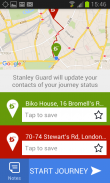



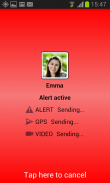
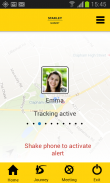
STANLEY Guard Personal Safety

Beschreibung von STANLEY Guard Personal Safety
The STANLEY Guard™ Personal Safety app by STANLEY Security provides an easy to use method of alerting your campus/company security team that you need assistance.
Step 1: When you are in an emergency situation, trigger an alert through the app by simply shaking the phone, swiping a button in the app, double tapping, or entering a code. Your phone starts recording live audio and video clips.
Step 2: Your campus/company security team is notified of your alert, your GPS location, your phone’s recorded audio/video clips, and your personal profile information. Or, if you prefer, an alert can only be sent to your list of pre-determined contacts.
Step 3: Your campus/company security team dispatches security personnel to respond through the STANLEY Guard™ Security Response App. Security Response is routed to your location for assistance.
Plus, use the STANLEY Guard™ Personal Safety app to ensure your safety in the following situations:
Meetings: Schedule a meeting timer in the Personal Safety app, and when the meeting time is over, you can confirm you’re ok, or extend the meeting time. Your campus/company security team will receive an alert if you don’t cancel the meeting or extend it.
Journeys: When travelling from one location to another, enter the final destination into the Personal Safety app. When you arrive, the app will ask to confirm if you’ve arrived safely. If you do not confirm, your campus/company security team will receive an alert.
Man-down: Schedule a meeting timer in the Personal Safety app. If there is no movement for a pre-set duration of time, your campus/company security team is alerted.
NOTE: Your campus/company security team must have the STANLEY Guard Command Center Portal and the STANLEY Guard Security Response App for security officers in order for the Personal Safety App to be functional as outlined above.
Das STANLEY Guard ™ Personal Safety App von Stanley Security bietet eine einfache Methode zu verwenden, der Campus / Firmensicherheitsteam alarmiert, dass Sie Hilfe benötigen.
Schritt 1: Wenn Sie in einer Notsituation sind, lösen einen Alarm über die App durch einfaches Schütteln des Telefons, auf eine Schaltfläche in der App, Doppel-Tap klauen, oder die Eingabe eines Codes. Das Telefon startet Live-Audio-und Video-Clips aufnehmen.
Schritt 2: Ihr Campus / Firmensicherheitsteam für Ihre Meldung mitgeteilt wird, Ihre GPS-Position, des Telefons aufgenommene Audio / Video-Clips und Ihrer persönlichen Profilinformationen. Oder, wenn Sie möchten, können eine Warnung nur in die Liste der vorher festgelegten Kontakte gesendet werden.
Schritt 3: Ihr Campus / Firmensicherheitsteam entsendet Sicherheitspersonal durch die STANLEY Guard ™ Security Response App zu reagieren. Security Response wird an Ihrem Standort Vermittlung weitergeleitet.
Darüber hinaus nutzen die STANLEY Guard ™ Personal Safety App Ihrer Sicherheit in den folgenden Situationen zu gewährleisten:
Treffen: Vereinbaren Sie einen Termin Timer in die persönliche Sicherheit App, und wenn die Besprechungszeit vorbei ist, können Sie bestätigen, du bist in Ordnung, oder die Besprechungszeit verlängern. Ihr Campus / Firmensicherheitsteam wird eine Benachrichtigung erhalten, wenn Sie es nicht an der Sitzung abzubrechen oder zu erweitern.
Reisen: Wenn Sie von einem Ort zum anderen reisen, das endgültige Ziel in die persönliche Sicherheit App eingeben. Wenn Sie ankommen, wird die App zu bestätigen fragen, ob Sie sicher angekommen. Wenn Sie nicht bestätigen, Ihr Campus / Firmensicherheitsteam wird eine Warnmeldung erhalten.
Man-Down: Vereinbaren Sie einen Termin Timer in die persönliche Sicherheit App. Wenn es keine Bewegung für einen vorher festgelegten Zeitraum ist, ist Ihr Campus / Firmensicherheitsteam alarmiert.
HINWEIS: Ihr Campus / Firmensicherheitsteam muss den STANLEY Wache Command Center-Portal und den Stanley Wache Security Response App für Sicherheitskräfte, um die persönliche Sicherheit App sind funktional zu sein, wie oben beschrieben.
























